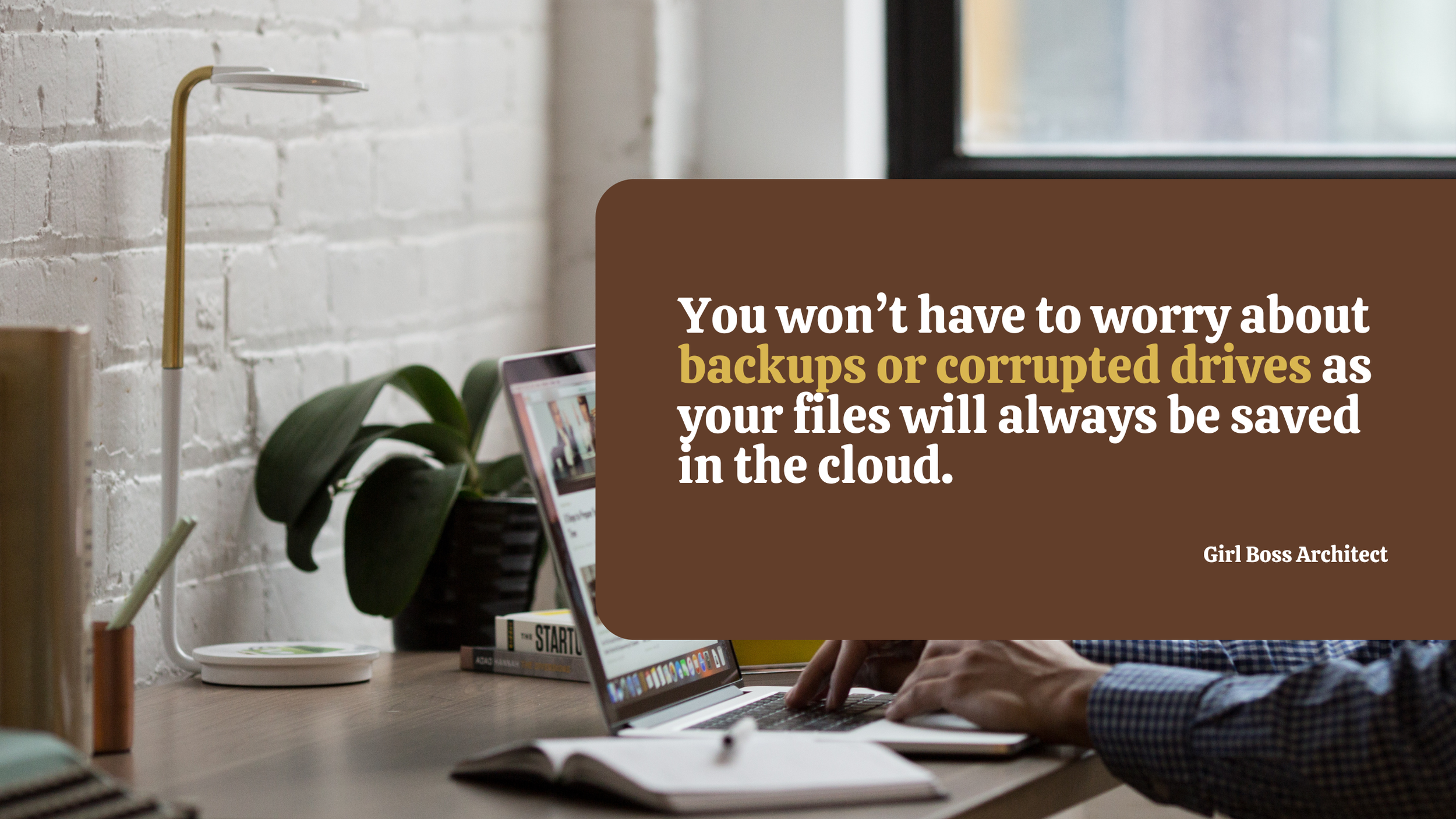Project Management for Architects: Tools and Systems to Keep Your Studio Running Smoothly
Ever feel like you're designing buildings while simultaneously herding cats, managing chaos, and putting out fires? You’re not alone.
Architectural studios are beautiful, creative machines, but without the right systems, they can turn into pressure cookers of missed deadlines, miscommunications, and messy handoffs. That’s where solid project management comes in.
Being a great architect isn’t just about designing stunning spaces. It’s also about running a well-oiled studio that can deliver those designs on time, on budget, and without burning everyone out in the process.
In this post, we’re diving into the best project management tools and systems for architects that’ll help you streamline your workflow, empower your team, and give you back your headspace (and maybe even your weekends).
The Core Elements of a Great Architectural Project Management System
Before we jump into tools, let’s talk about what makes a great system. Whether you’re a solo architect or running a small-to-mid-size studio, your project management needs to include these five essentials:
1. Project Planning & Timeline Management
This is where your project roadmap lives. Think: Gantt charts, milestone markers, key deliverables by phase. You should be able to see at a glance what’s happening this week, this month, and next quarter.
2. Task Delegation & Team Collaboration
Who’s doing what, and by when? Your system should make it crystal clear who owns each task so things don’t slip through the cracks.
3. Document & File Management
All those drawings, specs, permits, and revisions? They need a clean, centralized home. No more digging through 15 email threads to find “Final_FINAL2.pdf”.
4. Client Communication & Feedback Loops
Clients love updates—but they don’t need to be in your Slack. Create a system for structured check-ins, presentation decks, and revision rounds that keep them in the loop without opening the floodgates.
5. Budget & Resource Tracking
Creativity is great, but profitability keeps the lights on. You need a way to track hours, expenses, and scope creep in real time.
The Best Project Management Tools for Architects
Based on the core elements, here’s a breakdown of top-rated project management platforms. Some are built specifically for architects, while others are flexible enough to make them work for your studio. For studios working on sensitive data, just make sure that the tools you choose follow data protocols.
1. All-in-One Project Management Platforms
Monograph
Monograph is a project management tool designed by architects for architects. It offers built-in tools for project planning, time tracking, invoicing, and budgeting. You’ll be getting a clean UI, features that you will actually use, and reporting tools that can keep you on top of your workflow.
It’s not exactly ideal for firms that need a detailed task management system per team member. However, small to medium-sized architecture studios may do well with it, given that the tool can help you put everything you need in one place.
BQE CORE
BQE CORE offers robust time tracking, billing, and accounting features. You can count on its powerful back-end data and customizable reports to fully understand what’s going on in your business. That said, in-depth features require a steep learning curve. This tool may be more suited for studios that need serious financial tracking alongside project management features.
Asana / Trello / ClickUp
Asana, Trello, and ClickUp are three similar apps that are flexible and user-friendly, fitting for any industry including architecture. They are perfect for visual thinkers who like to set up their custom workflows and automations. Task assignment features are also intuitive and robust. That said, you’ll have to specifically tailor these apps to fit your architectural workflow. Studios who prefer to build their own scalable system may be more suited with these apps.
2. Design Development Collaboration Tools
Autodesk BIM 360
Autodesk BIM 360 offers centralized and cloud-based model sharing that keeps everyone on your team on the same page, literally. They are suited for larger teams who need version control and real-time collaboration.
Miro / Mural
Miro and Mural work great for concept design, mood boards, and stakeholder collaboration. They may be more useful during the early-phase design meetings and creative brainstorming sessions.
3. File & Document Management
Google Drive / Dropbox
You’ve probably heard of both Google Drive and Dropbox when it comes to online file management. These two cloud-based apps offer simple folder hierarchies and easy sharing features that makes it easier for your team to share access to different files and update them as necessary.
You can even easily create a standardized folder structure by project phase. You won’t have to worry about backups or corrupted drives as your files will always be saved in the cloud.
Newforma
Newforma is quite unique as it’s built for architecture and engineering firms. It can help you track correspondence, RFIs, and drawing changes. That said, it may be more suited for medium-sized to larger studios that manage complex commercial projects.
4. Communication & Team Systems
Slack
Slack works great for quick and real-time conversations and internal coordination outside of your inbox. You can say goodbye to emailing team members and connect with them more naturally and easily through this messaging app designed for businesses.
You can chat with anybody from the team or go on a video huddle. You can also integrate various software depending on what fits your workflow.
Notion
Notion works great for holding your team SOPs, meeting notes, project briefs and other documents that you’d rather not keep hidden away in a Google Drive.
You can manage your team members’ access, plus they can also create their own accounts to design a dashboard that would work based on their needs and workflow.
How to Build a Repeatable Workflow That Saves You Time
Speaking of workflow, here’s a food for thought: it’s not about managing projects differently every time, for each new client. The point is about creating a system once, and only tweaking and optimizing when necessary. Here are some tips on how you can make it so:
1. Start with Templates
Use a repeatable checklist for every project whether it’s for the:
Pre-Design Phase
Schematic Design phase
Design Development
Construction Documents
Construction Admin
2. Automate the Admin
Set recurring tasks, auto-reminders, and status changes using tools like Asana or ClickUp. Think of automation as your part-time studio assistant.
3. Nail the Kickoff
Have a kickoff checklist for every new project:
Internal brief
Client onboarding
Team assignments
Shared folder setup
4. Create Weekly (or Biweekly) Reviews
Short, focused check-ins help catch issues before they become emergencies. No more “Oh no, we’re two weeks behind and didn’t know.”
Managing Team Collaboration Without Micromanaging
Project management tools aren’t supposed to encourage micromanagement. Nobody wants to be that manager. Instead, they’re supposed to increase accountability and trust.
So how do you keep things running smoothly without breathing down everyone’s neck?
Set clear roles and responsibilities inside your PM tool.
Use dashboards so team members can self-manage their deadlines.
For remote/hybrid studios, lean on tools like Notion and Asana to keep communication async and organized.
Create a culture of weekly check-ins, not constant interruptions.
Clarity is kindness. When your team knows what’s expected, they can do their best work without being babysat.
Common Mistakes to Avoid When Implementing PM Tools
Let’s avoid these pitfalls, shall we?
Tool overload: You don’t need 7 platforms. Pick 1 or 2 that do the heavy lifting.
Too complex, too soon: Start simple. Add features as your team gets comfortable.
No training or onboarding: Your tools are only as good as your team’s ability to use them.
No post-project review: Debrief what worked (and didn’t) so you can improve with every new project.
Why Architects Need Strong Project Management Systems
You’re dealing with long timelines, multiple stakeholders, ever-changing regulations, city approvals, and enough drawings and revisions to bury your hard drive. Without a rock-solid system in place, it’s way too easy to miss details, blow through budgets, or send the wrong version of a drawing to a client.
What’s more, bad project management doesn’t just hurt your studio’s efficiency, it directly impacts your creativity, your reputation, and your bottom line. With the right project management software, you can create systems that let your team work in flow instead of constantly playing catch-up.
Additionally, you didn’t become an architect to spend your days chasing email threads, digging through file folders, or wondering if that one task got done. Strong project management systems don’t just keep your studio running. They protect your time, your vision, and your creative spark.
If you’re feeling overwhelmed, pick one tool. Create one repeatable workflow. Then start building a studio that runs as beautifully behind the scenes as your buildings look in renderings.
Frequently Asked Questions
-
Monograph and BQE CORE are specifically built for architecture firms, but tools like Asana and ClickUp can also be customized to work beautifully.
-
Architects can manage project timelines through Gantt charts, milestone planning, and recurring check-ins using tools like Monograph, Asana, or Microsoft Project.
-
Absolutely. With the right templates and structure, Trello and Asana can manage task lists, timelines, and even team collaboration effectively.
-
Use scheduled updates, shared presentation decks, and structured feedback rounds to manage communication without giving clients 24/7 access to your inbox.